Questions on indexing AMP
How many AMP pages should I have indexed?
Once about a month has passed after installing the app, you should see the number of AMP pages generally rise until it levels out at a stable range The number of AMP pages that you will end up having indexed may vary widely, but it is most dependent upon these two things:
- How many normal (non-AMP) pages you have indexed
- How often Google crawls those normal (non-AMP) pages
As this number varies widely, we often see the most common range of indexed AMP pages within 20-90% of your total products that you have published on AMP, but other SEO or brand factors can make this range higher or lower. As a general rule, we find that Google tends to AMP-index between 20-90% of the number of normal pages that are indexed, crawled within the past 1-3 weeks, and published on AMP. It is common to see the number of indexed AMP pages go up and down over time, this is completely normal.
Note: you need to have your normal (non-AMP) pages crawled recently in order for Google to keep their AMP versions in the AMP index
When you publish your AMP products with our app, we add AMP to every single one of your products, to maximize the chances of being indexed. However, if you have a very low trafficked site, or many products that are similar, it's very likely Google won't be crawling your site very often, and therefore the number of AMP indexed pages will be low. In the latter case, working on your content and descriptions to make your products to be distinct from your other products and from competition could help a lot. Since AMP pages automatically replicate the core content from your pages, they would automatically benefit.
The other thing you could do is to resubmit your sitemap. While it is not guaranteed to work, it often helps as Google does a more comprehensive scan and may discover more pages. You do not need to submit a separate AMP sitemap, as Google does not recommend submitting AMP pages in a sitemap. Instead, you submit your standard Shopify sitemap, and that is perfect.
Should I submit a sitemap for AMP?
How can I get AMP pages indexed faster?
Once you publish AMP pages, it's simply a matter of waiting for Google to crawl your site. The AMP app does all the heavy-lifting for you, and adds the proper <meta> tag to your site, and that's all that is necessary from the app's perspective. What you may also do is submit a "crawl request" ( tutorial here) to Google, which suggests that Google re-crawl your site, although Google doesn't guarantee that this will make them crawl you faster.
Confirming when your pages were "last crawled"
We can confirm that Google has recently crawled our site, so that we know we have a healthy site, and therefore Google will be able to index our AMP pages. First, navigate to the "Coverage" section of Google Search Console and make sure you have selected the number of "Valid" pages by clicking the "Valid" section of the graph.
Next, scroll down to the "Details" table and click on the row that says "Indexed, not submitted in sitemap", or "Submitted and indexed". You will see a table that shows each page Google has indexed and the "Last crawled" date of that page.
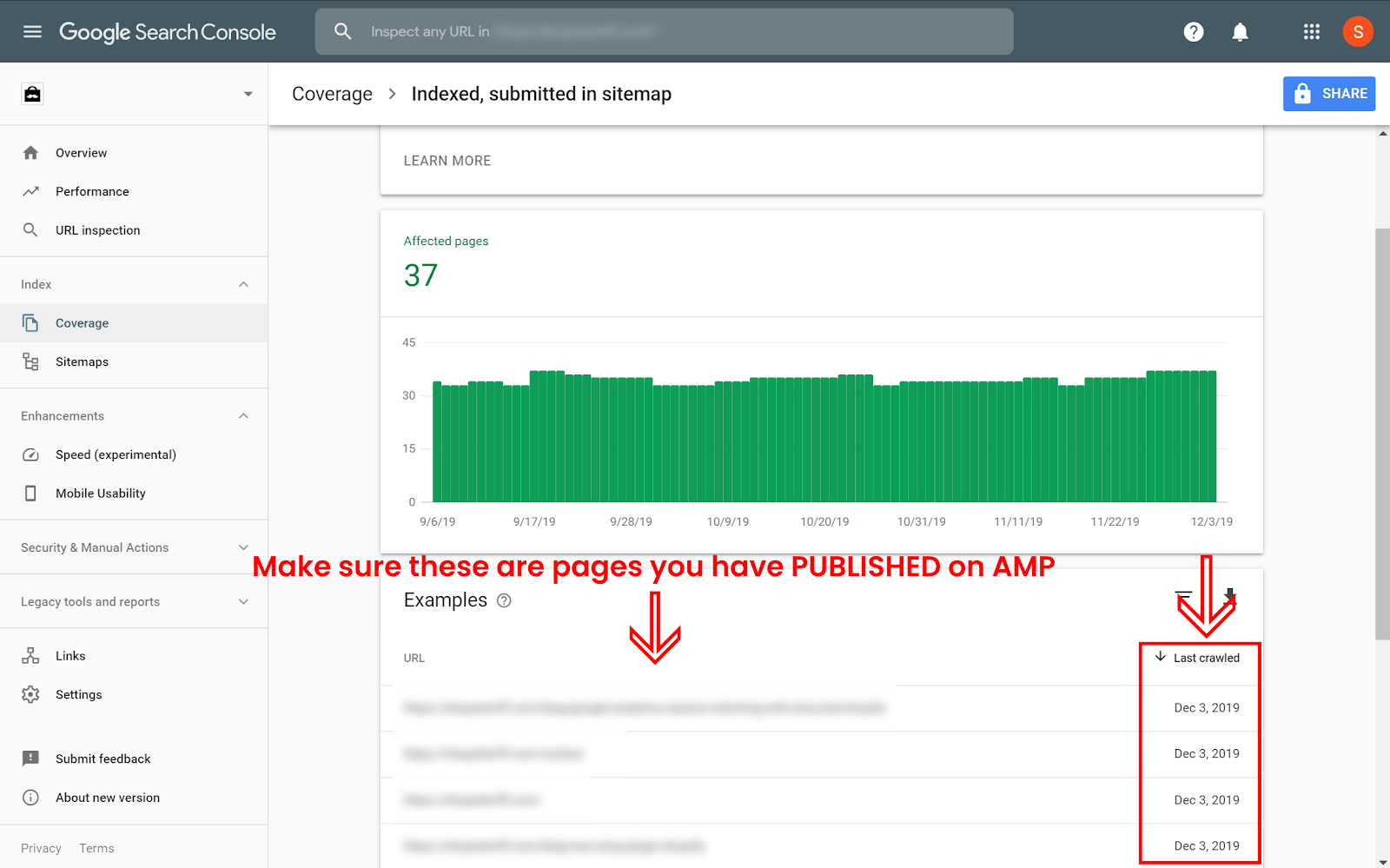
You will be filtering the products
- Filter by URL. If you have published products on AMP, then filter by URL "/products"
- Filter by Date. Select "Last crawled", "After", "(2 weeks ago)". Be sure to adjust the time to whenever two weeks ago was for your current time.
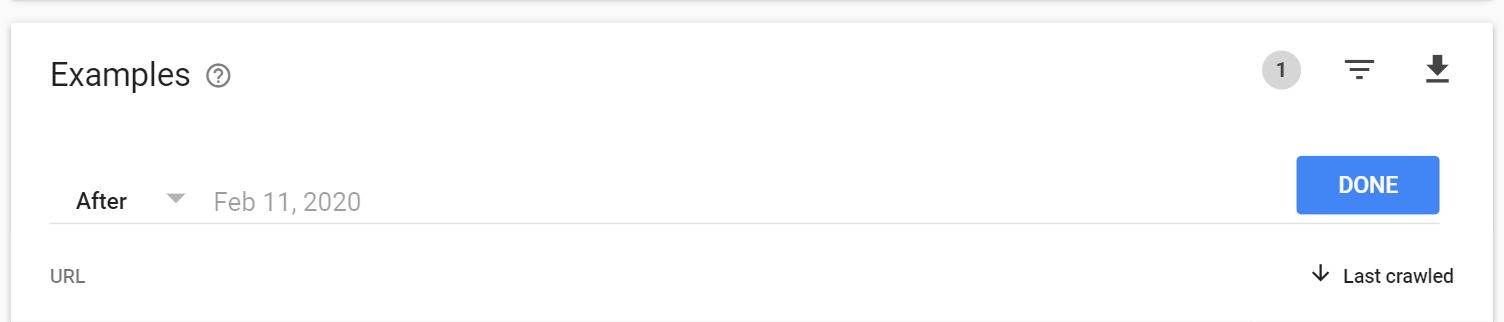
You will want to make sure that the left-hand side of the table shows pages that you have definitely PUBLISHED on AMP. If you have any custom AMP visibility rules within the AMP app, make sure you are accounting for those. By default, you won't have any custom visibility rules.
These results will now show you how many pages Google has crawled within the last few weeks, and should be proportionate to the number of pages you have indexed on AMP.
